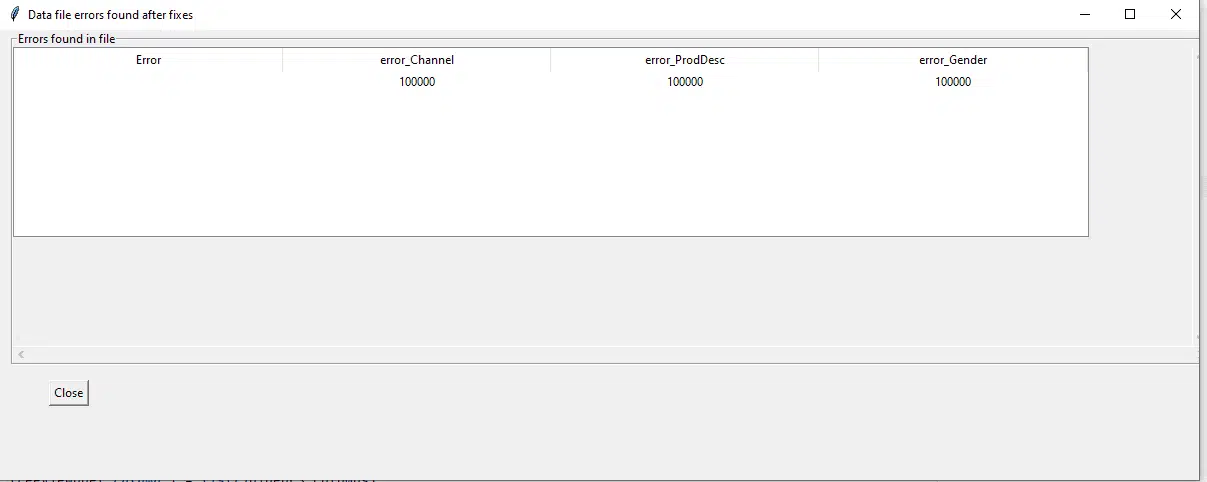Estimated reading time: 2 minutes
Tkinter is an application within Python that allows users to create GUI or graphical user interfaces to manage data in a more user-friendly way.
We are building our data analytics capability here, and looking to provide the user with the functionality they use in their work or college projects.
We have tested this code over 100,000 records sitting on the Microsoft OneDrive network so in a way, for this reason, its speeds were quite good.
As a result over five tests, they all were under 100s from start to finish.
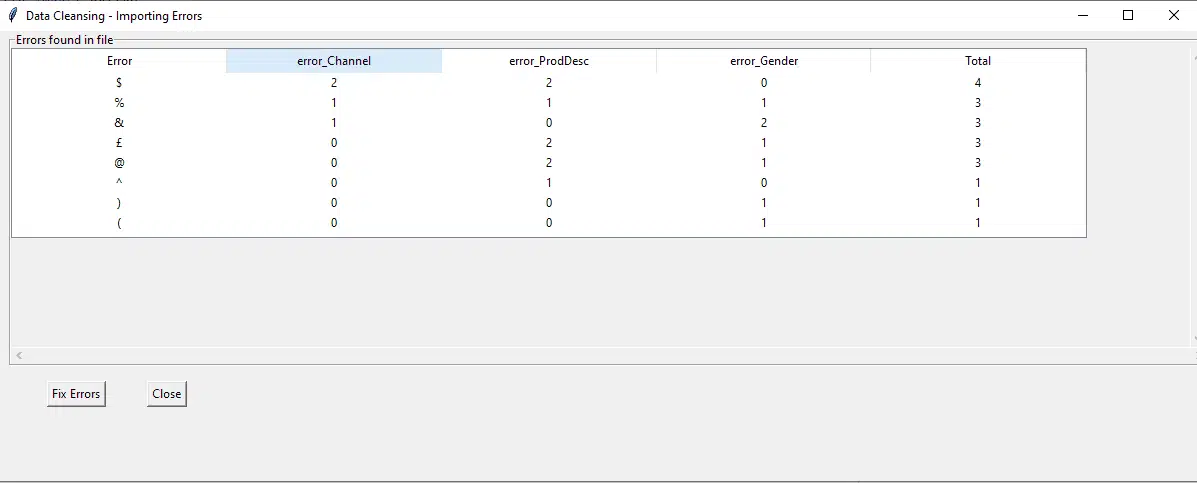
In this Tkinter GUI tutorial python, you will be shown how to find the data errors, clean them and then export the final result to excel.
We will take you through the following:
- Creation of the Tkinter interface.
- Methods/ functions to find errors.
- Methods/functions to clean the data.
- Exporting the clean data to an excel file.
To sum up:
The video walks through the creation of a Tkinter window using a canvas and a frame to store the data frame.
Then it looks at importing the data through pd.read_excel, to load the data into a pandas data frame.
Next, there is a function and or method that will extract the errors through str.extract , which is loaded into separate columns
Finally, I have exported the clean dataset using rawdata.to_excel , and saved the file as a separate new spreadsheet.