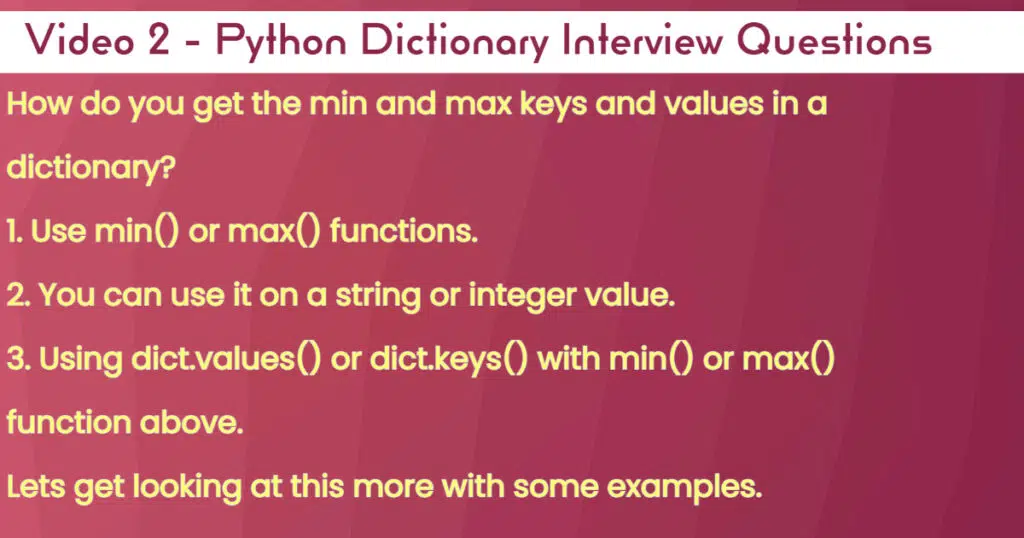Estimated reading time: 6 minutes
In our first video on python interview questions we discussed some of the high-level questions you may be asked in an interview.
In this post, we will discuss interview questions about python dictionaries.
So what are Python dictionaries and their properties?
First of all, they are mutable, meaning they can be changed, please read on to see examples.
As a result, you can add or take away key-value pairs as you see fit.
Also, key names can be changed.
One of the other properties that should be noted is that they are case-sensitive, meaning the same key name can exist if it is in different caps.
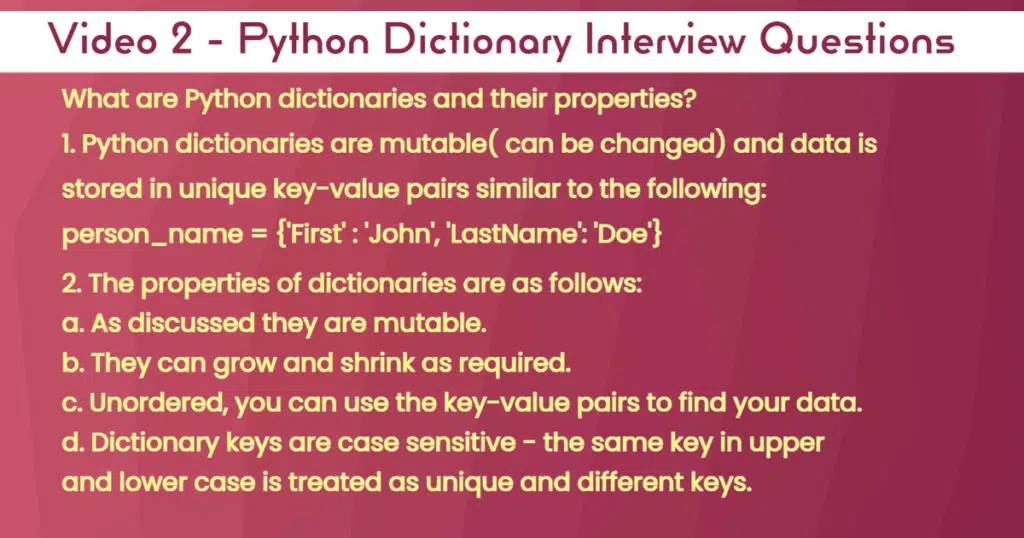
So how do you create an empty dictionary in Python?
As can be seen below, the process is straightforward, you just declare a variable equal to two curly brackets, and hey presto you are up and running.
An alternative is to declare a variable equal to dict(), and in an instance, you have an empty dictionary.
The below block of code should be a good example of how to do this:
# How do you create an empty dictionary?
empty_dict1 = {}
empty_dict2 = dict()
print(empty_dict1)
print(empty_dict2)
print(type(empty_dict1))
print(type(empty_dict2))
Output:
{}
{}
<class 'dict'>
<class 'dict'>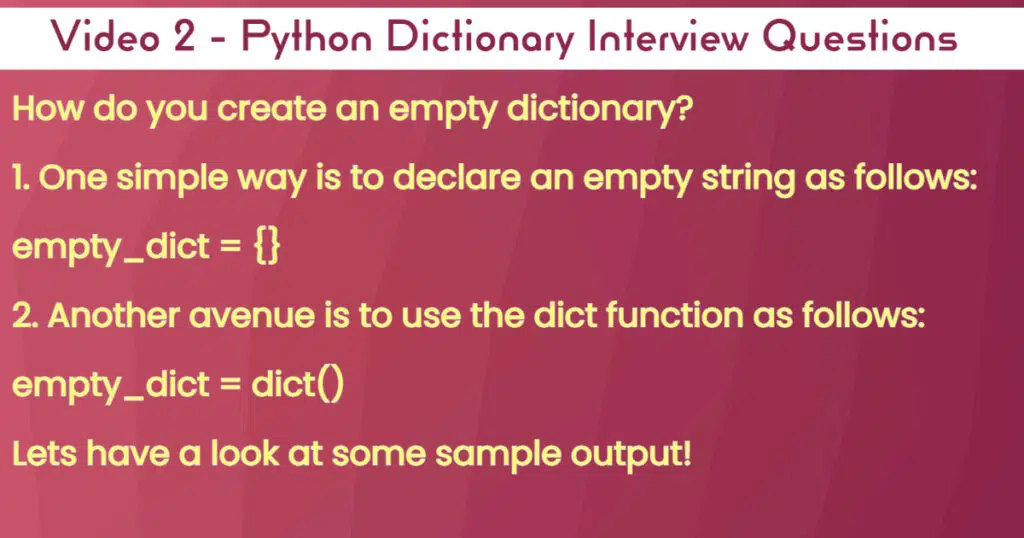
How do you add values to a Python dictionary?
If you want to add values to your Python dictionary, there are several ways possible, the below code, can help you get a better idea:
#How do add values to a python dictionary
empty_dict1 = {}
empty_dict2 = dict()
empty_dict1['Key1'] = '1'
empty_dict1['Key2'] = '2'
print(empty_dict1)
#Example1 - #Appending values to a python dictionary
empty_dict1.update({'key3': '3'})
print(empty_dict1)
#Example2 - Use an if statement
if "key4" not in empty_dict1:
empty_dict1["key4"] = '4'
else:
print("Key exists, so not added")
print(empty_dict1)
Output:
{'Key1': '1', 'Key2': '2'}
{'Key1': '1', 'Key2': '2', 'key3': '3'}
{'Key1': '1', 'Key2': '2', 'key3': '3', 'key4': '4'}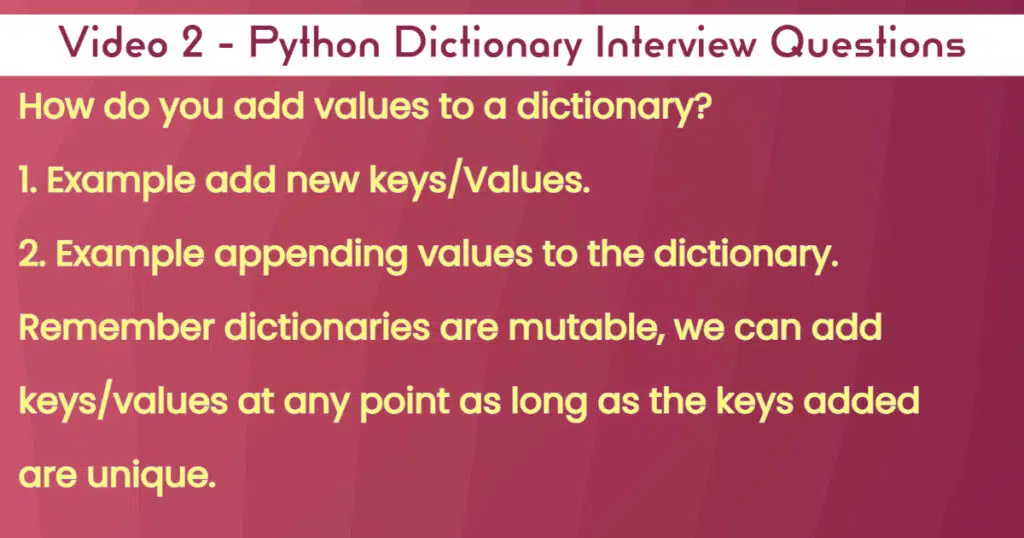
How do you sort a Python dictionary?
One of the properties of dictionaries is that they are unordered, as a result, if it is large finding what you need may take a bit.
Luckily Python has provided the ability to sort as follows:
#How to sort a python dictionary?
empty_dict1 = {}
empty_dict1['Key2'] = '2'
empty_dict1['Key1'] = '1'
empty_dict1['Key3'] = '3'
print("Your unsorted by key dictionary is:",empty_dict1)
print("Your sorted by key dictionary is:",dict(sorted(empty_dict1.items())))
#OR - use list comprehension
d = {a:b for a, b in enumerate(empty_dict1.values())}
print(d)
d["Key2"] = d.pop(0) #replaces 0 with Key2
d["Key1"] = d.pop(1) #replaces 1 with Key1
d["Key3"] = d.pop(2) #replaces 2 with Key3
print(d)
print(dict(sorted(d.items())))
Output:
Your unsorted by key dictionary is: {'Key2': '2', 'Key1': '1', 'Key3': '3'}
Your sorted by key dictionary is: {'Key1': '1', 'Key2': '2', 'Key3': '3'}
{0: '2', 1: '1', 2: '3'}
{'Key2': '2', 'Key1': '1', 'Key3': '3'}
{'Key1': '1', 'Key2': '2', 'Key3': '3'}How do you delete a key from a Python dictionary?
From time to time certain keys may not be required anymore. In this scenario, you will need to delete them. In doing this you also delete the value associated with the key.
#How do you delete a key from a dictionary?
empty_dict1 = {}
empty_dict1['Key2'] = '2'
empty_dict1['Key1'] = '1'
empty_dict1['Key3'] = '3'
print(empty_dict1)
#1. Use the pop function
empty_dict1.pop('Key1')
print(empty_dict1)
#2. Use Del
del empty_dict1["Key2"]
print(empty_dict1)
#3. Use dict.clear()
empty_dict1.clear() # Removes everything from the dictionary.
print(empty_dict1)
Output:
{'Key2': '2', 'Key1': '1', 'Key3': '3'}
{'Key2': '2', 'Key3': '3'}
{'Key3': '3'}
{}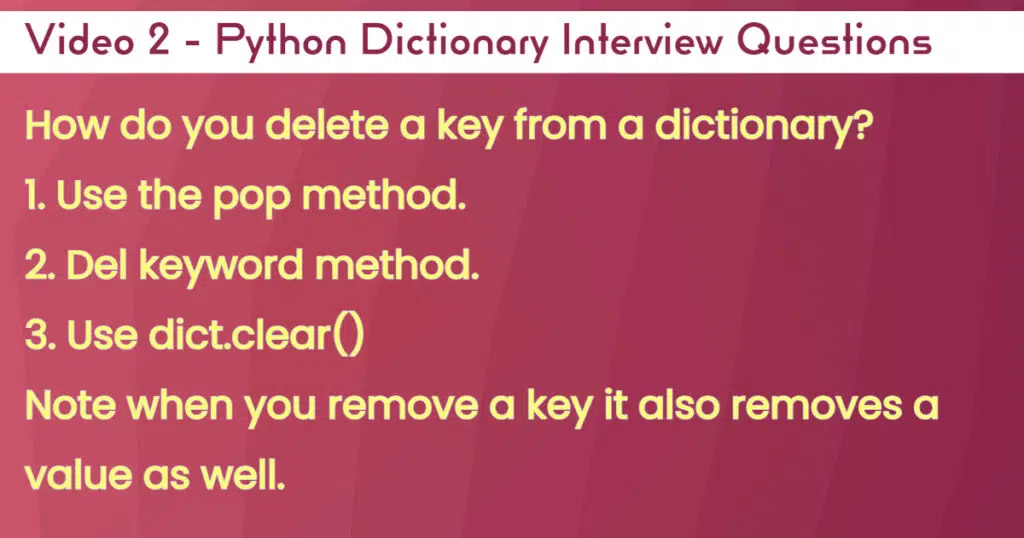
How do you delete more than one key from a Python dictionary?
Sometimes you may need to remove multiple keys and their values. Using the above code repeatedly may not be the most efficient way to achieve this.
To help with this Python has provided a number of ways to achieve this as follows:
#How do you delete more than one key from a dictionary
#1. Create a list to lookup against
empty_dict1 = {}
empty_dict1['Key2'] = '2'
empty_dict1['Key1'] = '1'
empty_dict1['Key3'] = '3'
empty_dict1['Key4'] = '4'
empty_dict1['Key5'] = '5'
empty_dict1['Key6'] = '6'
print(empty_dict1)
dictionary_remove = ["Key5","Key6"] # Lookup list
#1. Use the pop method
for key in dictionary_remove:
empty_dict1.pop(key)
print(empty_dict1)
#2 Use the del method
dictionary_remove = ["Key3","Key4"]
for key in dictionary_remove:
del empty_dict1[key]
print(empty_dict1)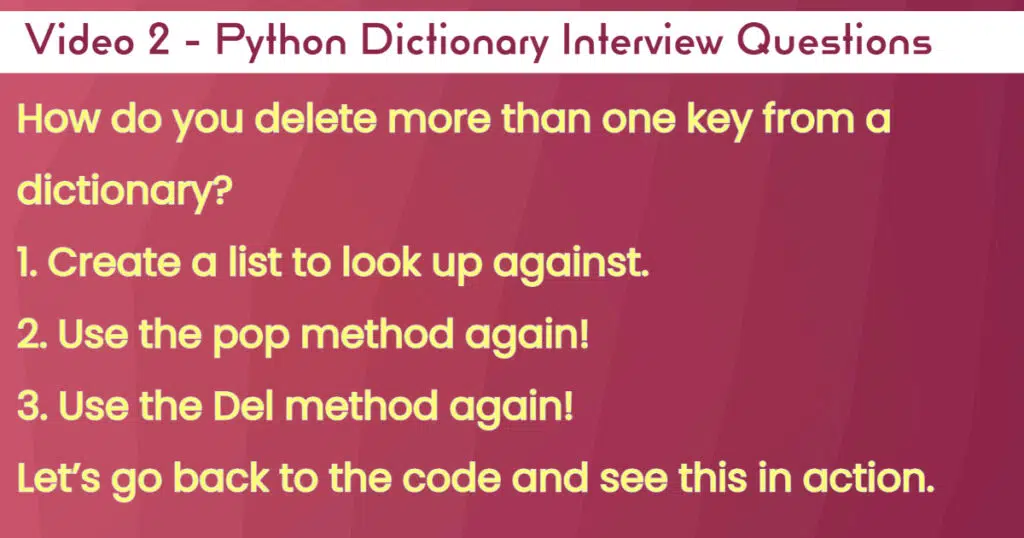
How do you change the name of a key in a Python dictionary?
There are going to be scenarios where the key names are not the right names you need, as a result, they will need to be changed.
It should be noted that when changing the key names, the new name should not already exist.
Below are some examples that will show you the different ways this can be acheived.
# How do you change the name of a key in a dictionary
#1. Create a new key , remove the old key, but keep the old key value
# create a dictionary
European_countries = {
"Ireland": "Dublin",
"France": "Paris",
"UK": "London"
}
print(European_countries)
#1. rename key in dictionary
European_countries["United Kingdom"] = European_countries.pop("UK")
# display the dictionary
print(European_countries)
#2. Use zip to change the values
European_countries = {
"Ireland": "Dublin",
"France": "Paris",
"United Kingdom": "London"
}
update_elements=['IRE','FR','UK']
new_dict=dict(zip(update_elements,list(European_countries.values())))
print(new_dict)
Output:
{'Ireland': 'Dublin', 'France': 'Paris', 'UK': 'London'}
{'Ireland': 'Dublin', 'France': 'Paris', 'United Kingdom': 'London'}
{'IRE': 'Dublin', 'FR': 'Paris', 'UK': 'London'}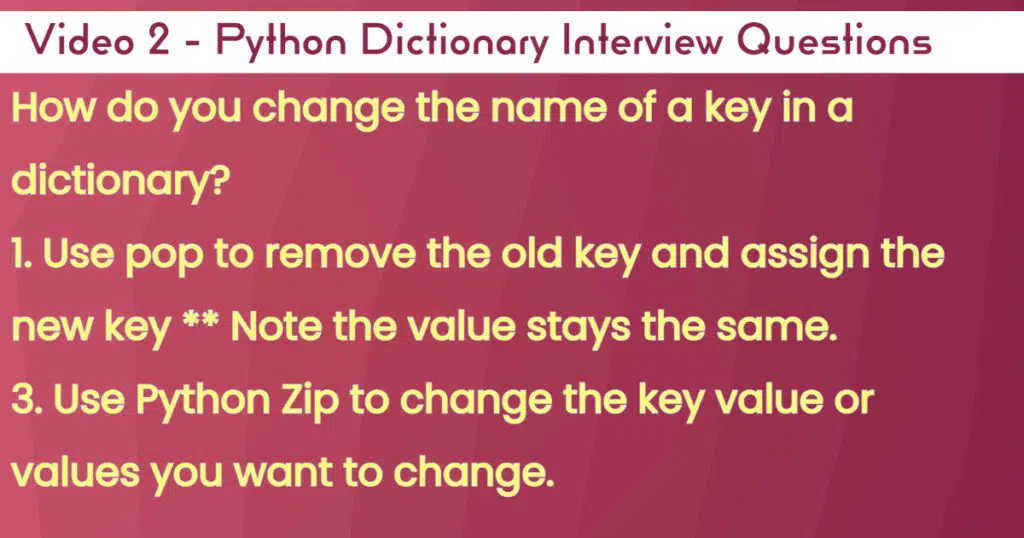
How do you get the min and max key and values in a Python dictionary?
Finally, you may have a large dictionary and need to see the boundaries and or limits of the values contained within it.
In the below code, some examples of what you can talk through should help explain your knowledge.
#How do you get the min and max keys and values in a dictionary?
dict_values = {"First": 1,"Second": 2,"Third": 3}
#1. Get the minimum value and its associated key
minimum = min(dict_values.values())
print("The minimum value is:",minimum)
minimum_key = min(dict_values.items())
print(minimum_key)
#2. Get the maximum value and its associated key
maximum = max(dict_values.values())
print("The maximum value is:",maximum)
maximum_key = max(dict_values.items())
print(maximum_key)
#3. Get the min and the max key
minimum = min(dict_values.keys())
print("The minimum key is:",minimum)
#2. Get the maximum value and its associated key
maximum = max(dict_values.keys())
print("The maximum key is:",maximum)
Output:
The minimum value is: 1
('First', 1)
The maximum value is: 3
('Third', 3)
The minimum key is: First
The maximum key is: Third