Estimated reading time: 3 minutes
Have you learnt how to connect to your data in Tableau and now want to understand how to group your Tableau data?
Here we go through a number of steps to help you understand better how to approach this, and what benefits it will bring to your data analytics project.
Why would I group in Tableau?
When you are working with large data sets , sometimes it easier to understand its meaning when the data is stored with simialr data items. Grouping the data has the following benefits:
(A) It allows a quick summary of data, and how large that data set is.
(B) Also groupings can alert to small subsets of data you may have not been aware of.
(C) Another benefit is that groups can be shown that have errors, and fixing them will put them in with the correct data.
(D) You can visually see groups, using Tableau will then you to keep them together.
Grouping by using a field in the data pane
The main way to group is when you are in the data pane, right click on the field you want to group by , then click create group.
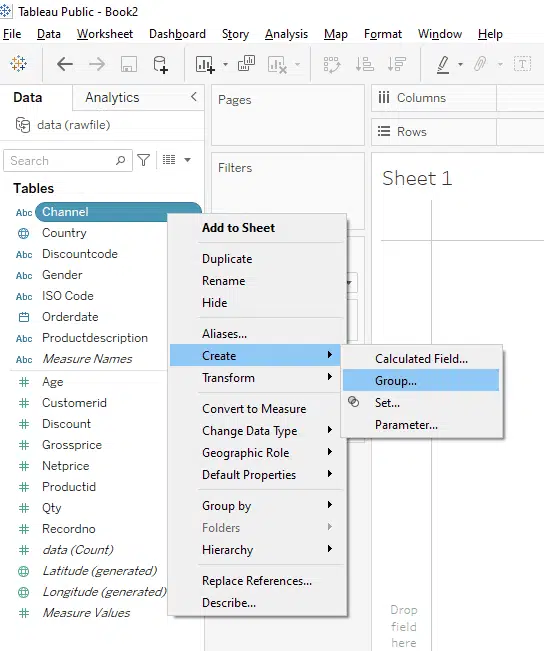
For this example we can choose a number of values within channel, that we want to group by, here we pick all the items that have the value web.
You will notice that even before we click apply, it shows there are some data quality issues around the name that they are not consistent. You could use this to run metrics to catch these problems and count the no that occur.
When they are fixed then these should not appear anymore.
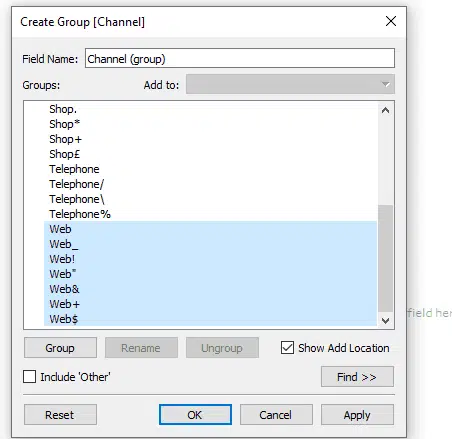
The output of this appears like this:
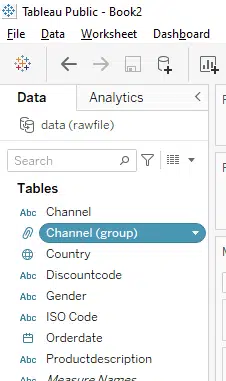
And on the screen , with the grouping now assigned, everything for Channel with web in it, is on one area:
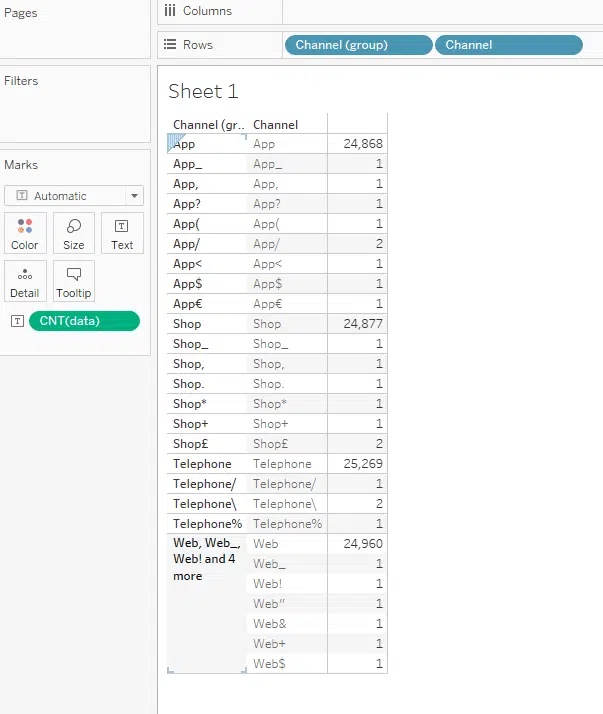
Finally sometimes within your group, you may want an “other” category. The purpose of this is to catch items that dont fall into the group you have assigned, and sometimes they may come in later to the dataset as it expands.
You can achieve this as follows:
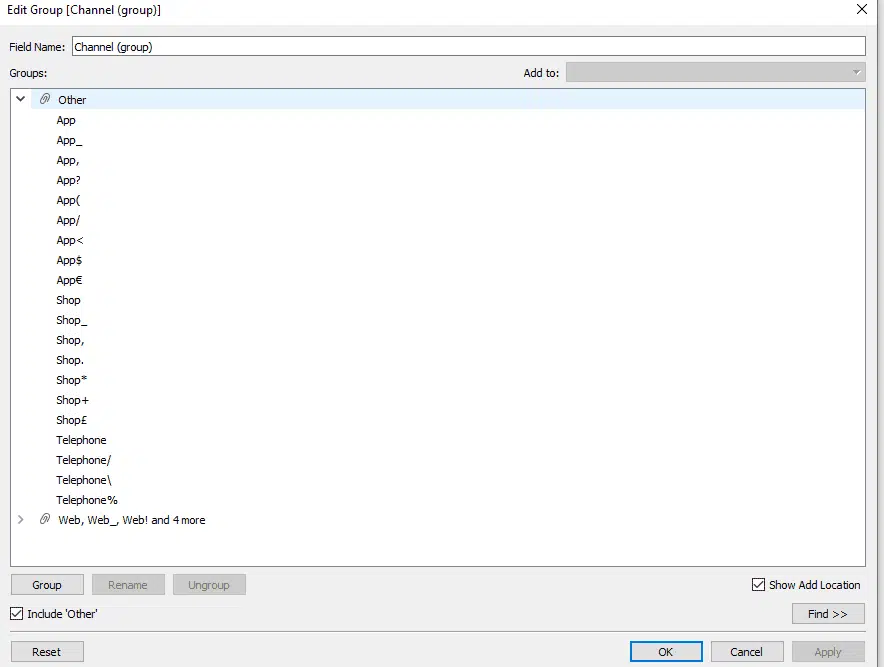
Giving in the output:
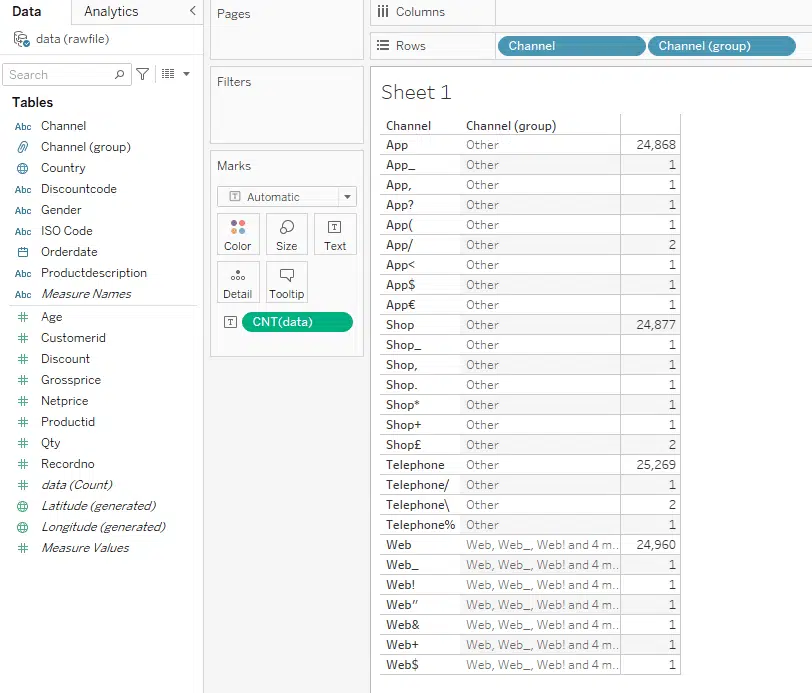
So in summary grouping can help you to identify a no of similar items to keep together, and also it is very useful to track data quality items as they arise and are fixed.
